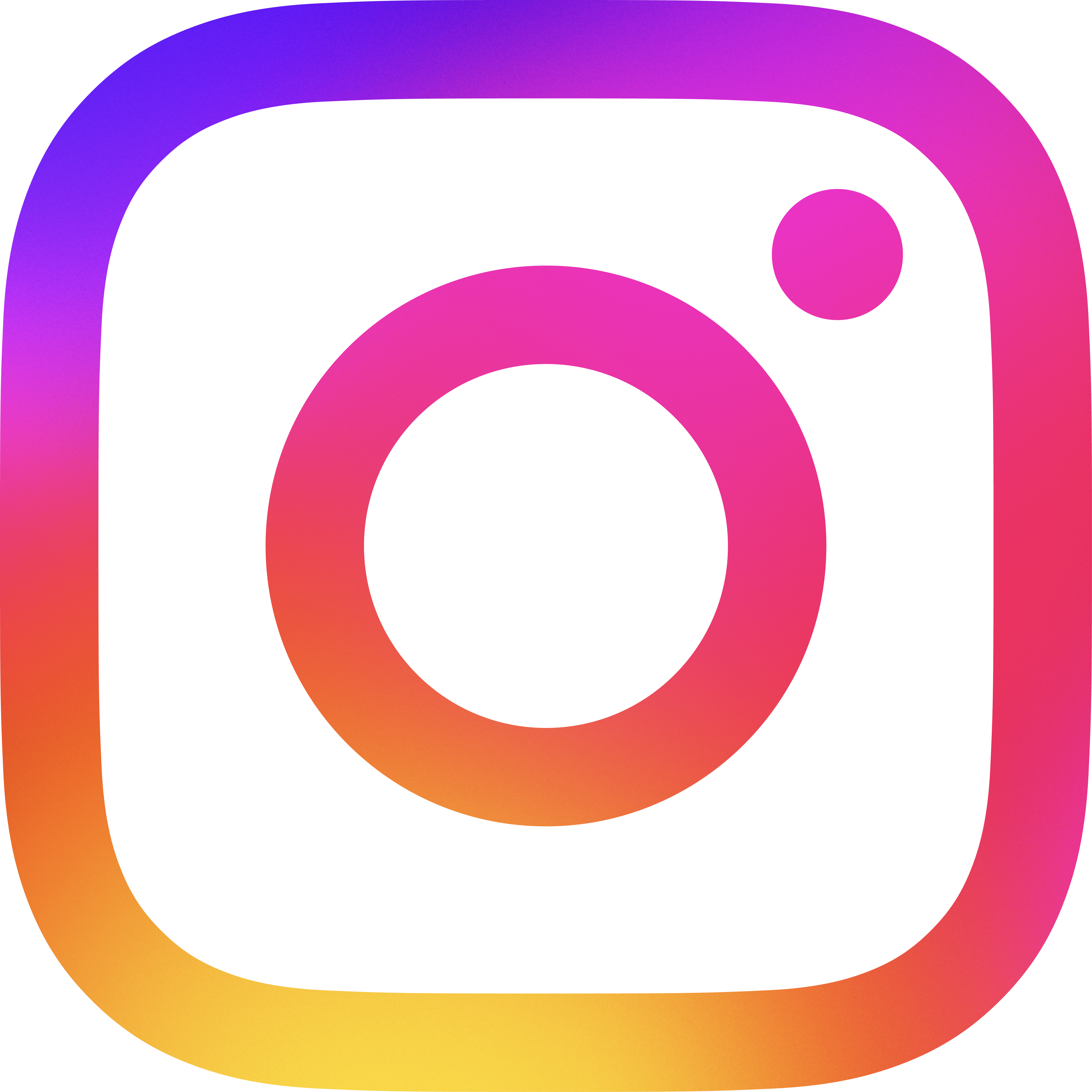Putting the power to take control in your hands
Our app makes things simple
Our app gives you all the tools and support you need to understand and manage your Lowell accounts, helping you get on the path towards becoming free of your Lowell debt.

As simple as 1 2 3
Setting up the Lowell app couldn't be simpler. Just follow these three steps and away you go.
Accounts made simple
Our easy-to-use app makes managing your Lowell debt simple. You can see the balance, payment status and history of all your accounts in one place.
Have a question?
What phone do I need to be able to use the app?
To download and use our app, you'll need an iPhone (iOS 14 or higher) or Android (7.0 or higher) smartphone.
How will Lowell protect my privacy and data?
Your privacy is very important to us. For more information you can check out our app privacy notice.
If I download the app can I still pay over the phone?
Yes, you can contact us to make a payment on our automated system at any time.
If I change my mind about the app can I delete it later?
You can remove the app from your phone at any time.